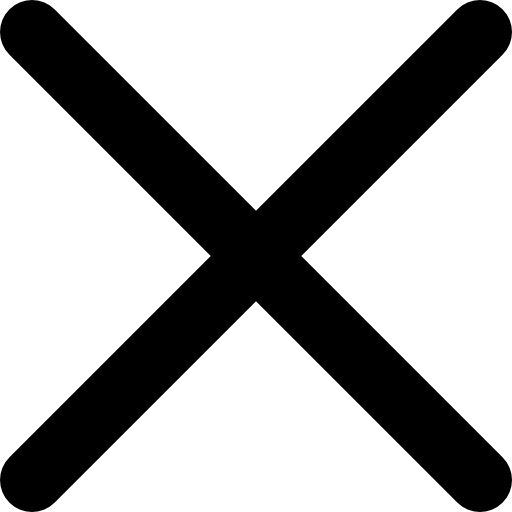Archify Inspiration: Exploring Properties and Aesthetics to Inspire Your Next Project




There's nothing wrong with building off inspiration. In this article, we'll take you through how to use Archify’s Inspiration tab to search through hundreds of projects and thousands of images by property type, design style, colour and more.
Although you can just jump in and start browsing, you can refine your search to find exactly what you’re looking for if you have a style, colour, room size and/or location in mind.
First, let’s say we’re seeking ideas for a modern residential bedroom with a brown wood finish.
From the drop down menu on the left, select “All Residential” from the drop down. Then select “Bedroom” in the “Rooms” dropdown menu. You can then select your design style below, and colour to narrow down your search. Since I am after a wood finish, I selected “brown” and “gold”.
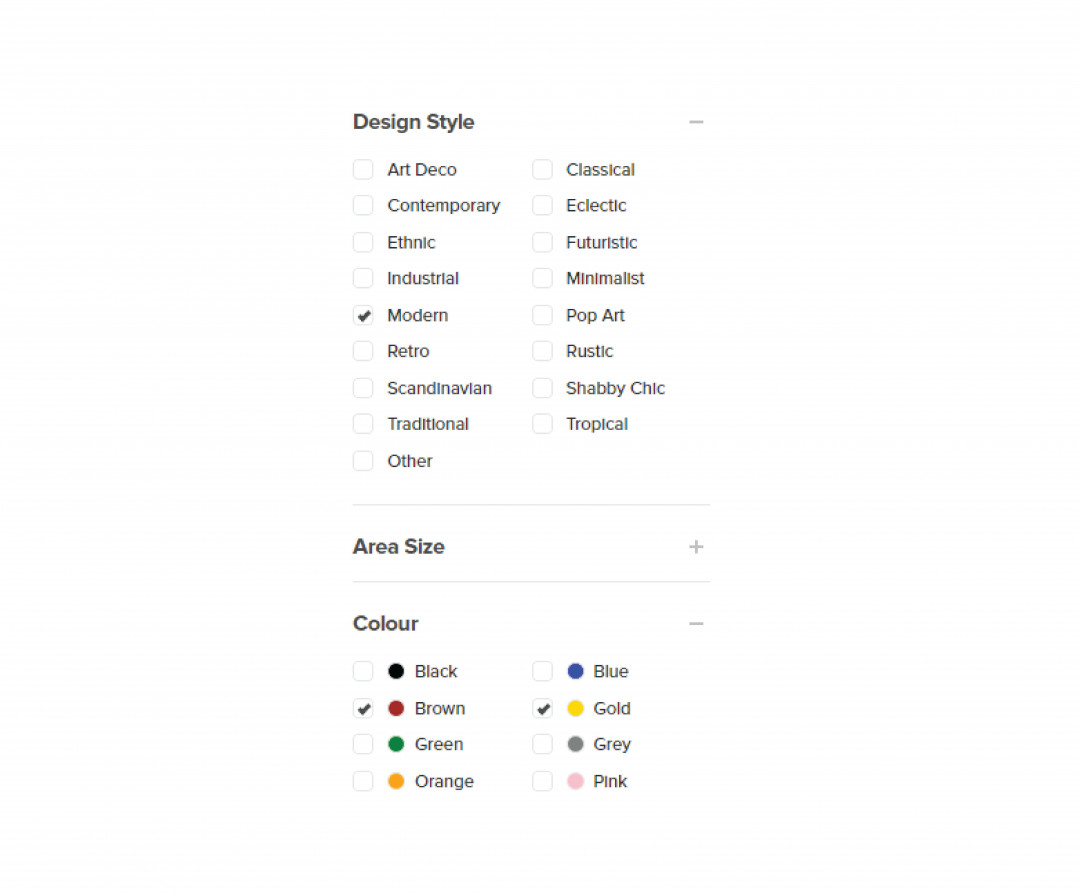
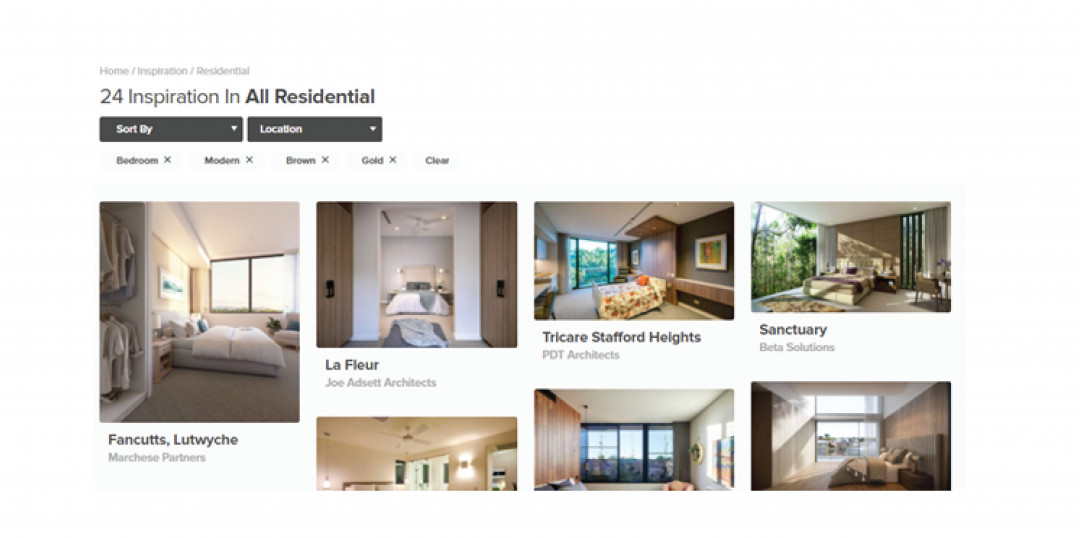
Another way to use Inspiration is to work backwards. Let’s say you’ve got a room and a preferred colour, but you’re unsure which design type will work with them. If you’ve got a conventional room that appears in most properties, such as a bathroom, kitchen or bedroom, there’s no reason to limit yourself to property type.
First, select all property types. Then select your room and colour. Finally, start refining by property type and design style as you browse.
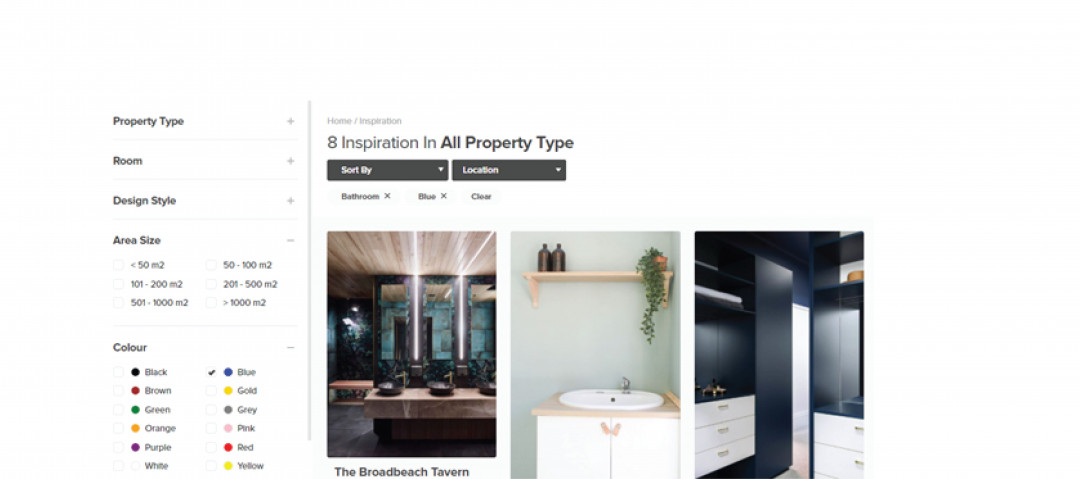
Inspiration also allows you to narrow your search further with location. Here, you can see that Minimalist and Living Room are selected, as well as Victoria, bringing up all Inspiration for minimalist living rooms located in Victoria.
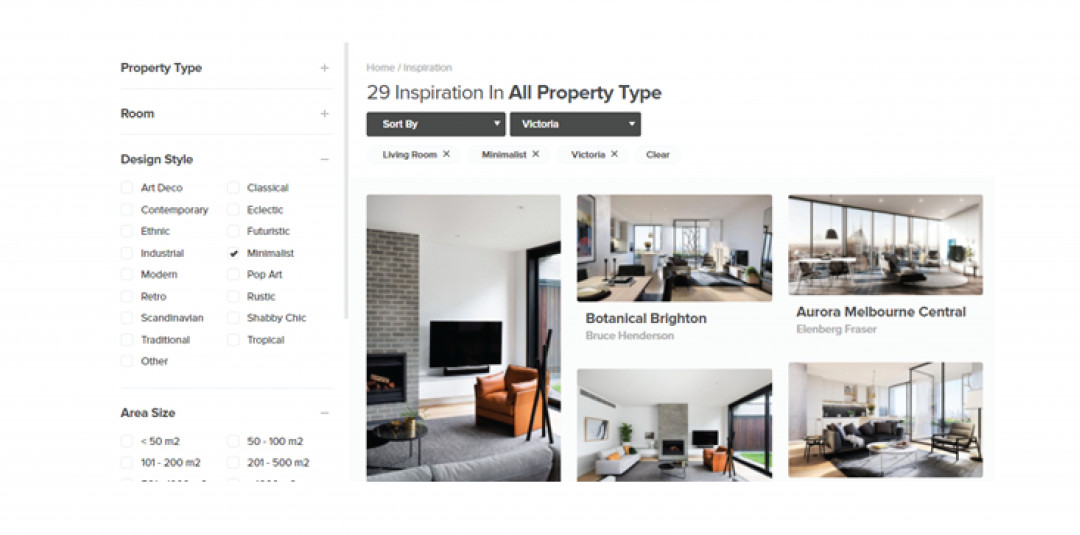
Lastly, you can arrange the results so the most recent projects appear, giving you the latest images uploaded by professionals.
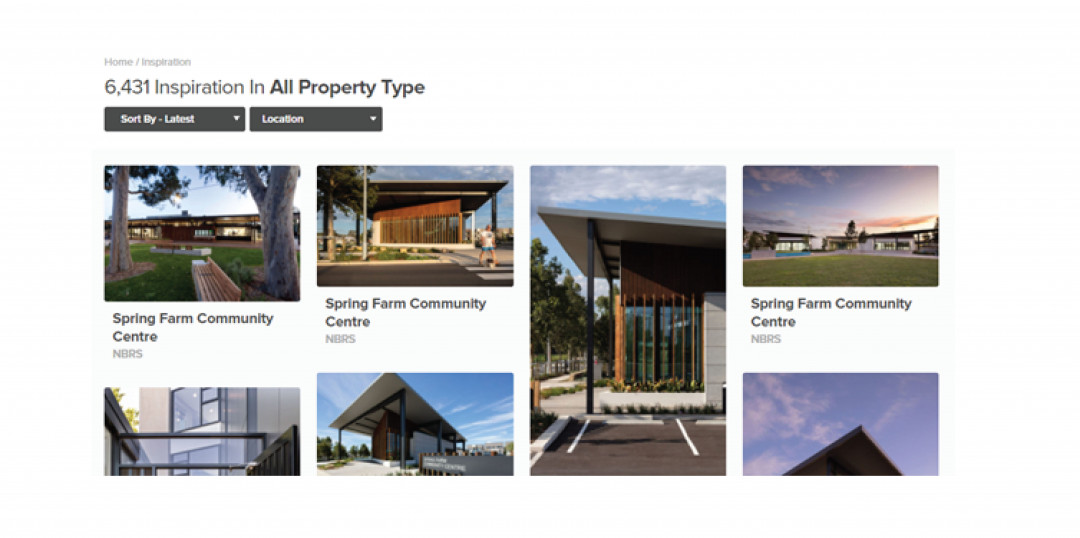
Once you’ve found the inspiration you’re looking for, you can save it to your Library and Design Folders and share it with colleagues. You can also add it directly to Moodboards.
What ideas will you discover? Click over to the Inspiration tab on Archify now to find out.




 Indonesia
Indonesia
 New Zealand
New Zealand
 Philippines
Philippines
 Hongkong
Hongkong
 Singapore
Singapore
 Malaysia
Malaysia