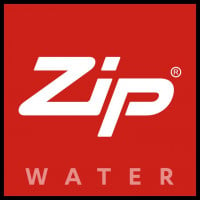-
Australia
Copyright © 2025 Powered by BCI Media Group Pty Ltd
Confirm Submission
Are you sure want to adding all Products to your Library?
Contact Detail

Selecting the right HydroTap for your project
The Zip HydroTap comes in a huge range of styles, finishes and functionality. Fortunately, selecting the right tap for your project is quick and simple using Zip Water’s Online Specifier. This clever and easy-to-use tool quickly sorts through all the HydroTap options, providing all the information you need on your ideal HydroTap, including BIM files and specification sheets. Each time you make a selection, the Specifier page updates, showing only relevant Zip HydroTaps that fit your needs.
Home or work?
The main initial factor to consider is capacity. HydroTaps can be configured for residential use, right up to large workplaces of 100 people. For commercial use, select the capacity from the filter menu on the left-hand side of the specifier to see the HydroTaps relevant to your needs.
Filtered water type
Zip Water offers 11 different combinations of filtered water type, from just boiling water right through to boiling, chilled and sparkling. The Filtered Water Selector allows you to see your different options and decide what is really important for your needs.

Seven luxurious finishes
If the finish on your HydroTap is critical, head straight to the Finish specifier and select your chosen finish from Brushed Chrome, Brushed Gold, Brushed Nickel, Brushed Rose Gold, Chrome, Gunmetal or Matte Black. For example, if Matte Black is a must, simply check the Matte Black option on the Specifier, and continue specifying your filtered water options and style from there. This quickly and simply eliminates non-applicable styles, helping you to focus on what you really need.
Easy on the eye product information
The Specifier product information is presented in a clear and simple manner, using a photo of the HydroTap, alongside icons for filtered water type (a red mug for boiling, a blue snowflake for chilled etc.) and links to Specification Sheets and BIM files. To learn more about the product, click on the image.

Power search to find your product
If you already know your product code, simply enter this in the search bar on the Specifier page to be taken straight to the product page.
Specifier assistance
Need help choosing or have any questions? Our team of specification specialists are available to help you select the right product for your project. Their expertise will guide you through your product specification, whether for a single product, retrofit or new build. Simply use the Contact Form and the team will reach out.